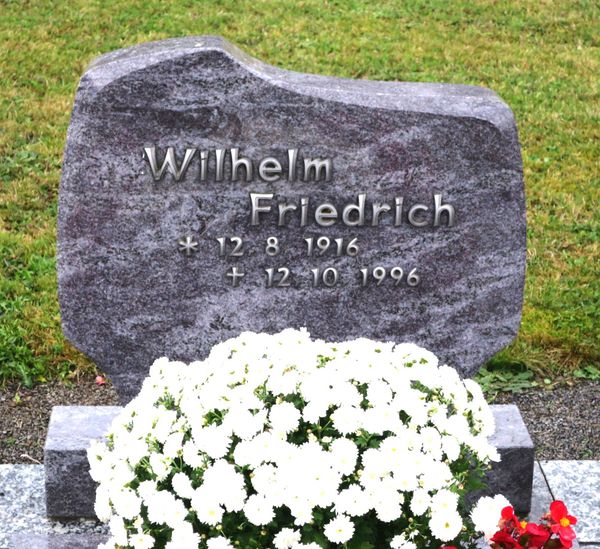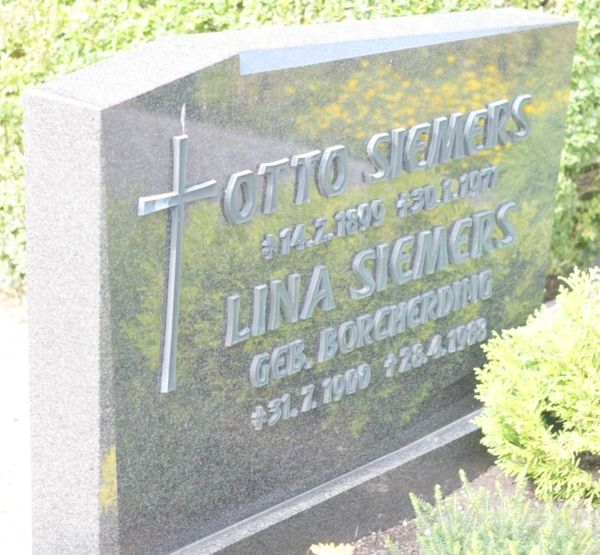Grabstein-Projekt/Foto-Bearbeitung: Unterschied zwischen den Versionen
Zur Navigation springen
Zur Suche springen
| (47 dazwischenliegende Versionen desselben Benutzers werden nicht angezeigt) | |||
| Zeile 1: | Zeile 1: | ||
{{Grabstein-Projekt Portalbox}} | {{Grabstein-Projekt Portalbox}} | ||
</br> | </br> | ||
== Foto-Bearbeitung für das Grabstein-Projekt == | == Foto-Bearbeitung für das Grabstein-Projekt == | ||
{|style="margin: 1px; padding: 3px; border: darkblue; background: #90EE90; width:100%;" | {|style="margin: 1px; padding: 3px; border: darkblue; background: #90EE90; width:100%;" | ||
| Zeile 11: | Zeile 7: | ||
|} | |} | ||
Auf dieser Seite sind einige Beispiele der Foto-Bearbeitung für das Grabstein-Projekt gelistet.</br> | Auf dieser Seite sind einige Beispiele der Foto-Bearbeitung für das Grabstein-Projekt gelistet.</br> | ||
Die | Die Fotos sind bewusst für die Seite produziert und dienen lediglich zur Anschauung. Für die Foto-Bearbeitung wurde ein kostenloses Pogramm eingesetzt.</br> | ||
Bitte beachten, unter den Fotos befinden sich folgende Hinweise:</br> | Bitte beachten, unter den Fotos befinden sich folgende Hinweise:</br> | ||
<big><b><font color="#B22222">VORHER</font></b></big> | <big><b><font color="#B22222">VORHER</font></b></big> = zeigt das unbearbeitete Originalfoto.</br> | ||
<big><b><font color="#006400">NACHHER</font></b></big> das bearbeitete Foto, so wie es für das Grabstein-Projekt optimal geeignet ist.</br> | <big><b><font color="#006400">NACHHER</font></b></big> = zeigt das bearbeitete Foto, so wie es für das Grabstein-Projekt optimal geeignet ist.</br> | ||
=== Foto zuschneiden === | === Foto zuschneiden === | ||
{| {{Prettytable2}} | {| {{Prettytable2}} | ||
| [[Bild: | | [[Bild:Foto-Bearbeitung-Foto zuschneiden VORHER.JPG|thumb|none|600px| | ||
<big><b><font color="#B22222">VORHER</font></b></big> | <big><b><font color="#B22222">VORHER</font></b></big> = Der Grabstein mit der Plakette wurde zu klein fotografiert, die Inschrift ist schlecht lesbar. | ||
]] | ]] | ||
| [[Bild: | | [[Bild:Foto-Bearbeitung-Foto zuschneiden NACHHER.JPG|thumb|none|600px| | ||
<big><b><font color="#006400">NACHHER</font></b></big> | <big><b><font color="#006400">NACHHER</font></b></big> = Das Detailfoto wurde zusätzlich erzeugt; nun ist die Grabsteinplaketten-Inschrift gut lesbar. | ||
]] | ]] | ||
|} | |} | ||
Siehe auch [http://grabsteine.genealogy.net/tomb.php?cem=3857&tomb=81&b=a&lang=de Datenbank] Grabstein-Projekt. | |||
=== Foto ausrichten === | === Foto ausrichten === | ||
| Zeile 41: | Zeile 34: | ||
]] | ]] | ||
|} | |} | ||
=== Foto aufhellen === | === Foto aufhellen === | ||
| Zeile 51: | Zeile 45: | ||
]] | ]] | ||
|} | |} | ||
{| {{Prettytable2}} | {| {{Prettytable2}} | ||
| [[ | | [[Datei:Foto-Bearbeitung.JPG|thumb|none|600px| | ||
<big><b><font color="#B22222">VORHER</font></b></big> | <big><b><font color="#B22222">VORHER</font></b></big> = Grabstein wurde dunkel fotografiert. | ||
]] | |||
| [[Datei:Foto-Bearbeitung-001.JPG|thumb|none|600px| | |||
<big><b><font color="#228B22">NACHHER</font></b></big> = Grabstein ist aufgehellt (die Inschrift ist besser lesbar). | |||
]] | |||
|} | |||
{| {{Prettytable2}} | |||
| [[Datei:Foto-Bearbeitung2.jpg|thumb|none|600px| | |||
<big><b><font color="#B22222">VORHER</font></b></big> = Grabstein wurde dunkel fotografiert. | |||
]] | |||
| [[Datei:Foto-Bearbeitung3.jpg|thumb|none|600px| | |||
<big><b><font color="#228B22">NACHHER</font></b></big> = Grabstein ist aufgehellt (die Inschrift ist besser lesbar). | |||
]] | |||
|} | |||
{| {{Prettytable2}} | |||
| [[Datei:Foto-Bearbeitung4.jpg|thumb|none|600px| | |||
<big><b><font color="#B22222">VORHER</font></b></big> = Grabstein wurde dunkel fotografiert. | |||
]] | ]] | ||
| [[ | | [[Datei:Foto-Bearbeitung5.jpg|thumb|none|600px| | ||
<big><b><font color="#228B22">NACHHER</font></b></big> | <big><b><font color="#228B22">NACHHER</font></b></big> = Grabstein ist aufgehellt (die Inschrift ist besser lesbar). | ||
]] | ]] | ||
|} | |} | ||
=== Foto | |||
=== Foto abdunkeln === | |||
{| {{Prettytable2}} | {| {{Prettytable2}} | ||
| [[ | | [[Datei:Foto-Bearbeitung.jpg|thumb|none|600px| | ||
<big><b><font color="#B22222">VORHER</font></b></big> | <big><b><font color="#B22222">VORHER</font></b></big> = Grabstein wurde hell fotografiert. | ||
]] | ]] | ||
| [[ | | [[Datei:Foto-Bearbeitung1.jpg|thumb|none|600px| | ||
<big><b><font color="#228B22">NACHHER</font></b></big> | <big><b><font color="#228B22">NACHHER</font></b></big> = Grabstein ist abgedunkelt (die Inschrift ist besser lesbar). | ||
]] | ]] | ||
|} | |} | ||
{| {{Prettytable2}} | {| {{Prettytable2}} | ||
| [[ | | [[Datei:Foto-Bearbeitung6.jpg|thumb|none|600px| | ||
<big><b><font color="#B22222">VORHER</font></b></big> | <big><b><font color="#B22222">VORHER</font></b></big> = Grabstein wurde hell fotografiert. | ||
]] | ]] | ||
| [[ | | [[Datei:Foto-Bearbeitung7a.jpg|thumb|none|600px| | ||
<big><b><font color="#228B22">NACHHER</font></b></big> | <big><b><font color="#228B22">NACHHER</font></b></big> = Grabstein ist abgedunkelt (die Inschrift ist besser lesbar). | ||
]] | ]] | ||
|} | |} | ||
=== Foto | |||
=== Foto retuschieren === | |||
{| {{Prettytable2}} | {| {{Prettytable2}} | ||
| [[ | | [[Datei:Foto retuschieren2.jpg|thumb|none|600px| | ||
<big><b><font color="#B22222">VORHER</font></b></big> | <big><b><font color="#B22222">VORHER</font></b></big> = Fotograf spiegelt sich im Grabstein. | ||
]] | ]] | ||
| [[ | | [[Datei:Foto retuschieren.jpg|thumb|none|600px| | ||
<big><b><font color="#228B22">NACHHER</font></b></big> | <big><b><font color="#228B22">NACHHER</font></b></big> = Die Retusche hat das Foto "neutralisiert". | ||
]] | ]] | ||
|} | |} | ||
Aktuelle Version vom 7. April 2021, 19:41 Uhr
| Grabstein-Projekt |
|---|
| Grabstein-Datenbank | Leitfaden | Besondere Gräber | Interessante Infos | Projektkoordination: Holger Holthausen |
| Erklärvideo | FAQ - häufig gestellte Fragen | Besondere Inschriften | Leserbriefe | Projektleitung: Herbert Juling |
| Erfassungs-Übungen | Foto-Hilfe | Grabstein-Links | Presseberichte | |
| Foto-Bearbeitung | Lexikon Sepulkralkultur | Foto-Objekte aus Stein | ||
| Diese Seite gehört zum Grabstein-Projekt und wird nur von den Projektverantwortlichen betreut. - Änderungen / Ergänzungen bitte der Projektorganisation mitteilen! |
|---|
Foto-Bearbeitung für das Grabstein-Projekt
Auf dieser Seite sind einige Beispiele der Foto-Bearbeitung für das Grabstein-Projekt gelistet.
Die Fotos sind bewusst für die Seite produziert und dienen lediglich zur Anschauung. Für die Foto-Bearbeitung wurde ein kostenloses Pogramm eingesetzt.
Bitte beachten, unter den Fotos befinden sich folgende Hinweise:
VORHER = zeigt das unbearbeitete Originalfoto.
NACHHER = zeigt das bearbeitete Foto, so wie es für das Grabstein-Projekt optimal geeignet ist.
Foto zuschneiden
Siehe auch Datenbank Grabstein-Projekt.
Foto ausrichten
Foto aufhellen
Foto abdunkeln